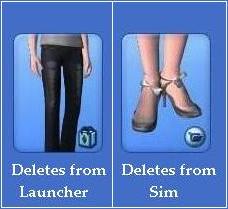Each to their own, but I don't like Swimwear in my Formal attire. You just know the game will choose the misplaced outfits for sims all over town! However, all this is personal preference.
The kind of glitches that can't be ignored and ruin the game, are because the outfit is categorised for a different age or character than it was built for. Behold:
As quick and (delusion-ally) safe as it seems to download through The Sims 3 exchange, when you calculate the time spent looking for adorable outfits, and the time getting the bad ones out again, you've wasted time! Instead I'd like to direct you to THE SIMS RESOURCE
I'd like to mention at this point, this is not a paid post or advert of any kind.
The Sims resource is completely free with over a million pieces of content. It is NOT IMMUNE from bad content, but you can SEE IN ADVANCE where the content is saved, as in, which age range and which dress categories. Behold the Creator Notes tab. The best Tab you'll ever meet! Simply click on the outfit or object you want, scroll down to the bright green Download button, and there you'll find the Creator Notes tab.
We can clearly see, this teenage top won't break in the game. Time and frustration saved!
TSR is completely free and has items for every aspect of the game. Download as much as you want. There are no restrictions, but there are ads which slow down each download by 10 seconds. Personally I don't find this a bother at all.
If you want to spend a few days downloading without the time restriction you can pay $3.99 for a month of ad-free downloading. There's no contract, you're not obligated to continue a paid membership. You can pay once for a month, gather everything you want, including HAIRSTYLES, SHOES, FURNITURE, LOTS and much much more.
________________________________________
On a side note there is another feature to help prevent Bad CC making its way into your game.
I've not personally tried the TSR CC Manager, but if people are interested I will buy the membership and review it for all of us to have a good nose through. Let me know in the comments if this is something you'd like to see. I must say it does look good in the thumbnail, I'm very tempted. But this article is about FREE Custom content so we will leave that for another day if the demand calls for it. Let me know what you think.
If you are charmed by the "Everything Sucks" top in this post you can download it
here.